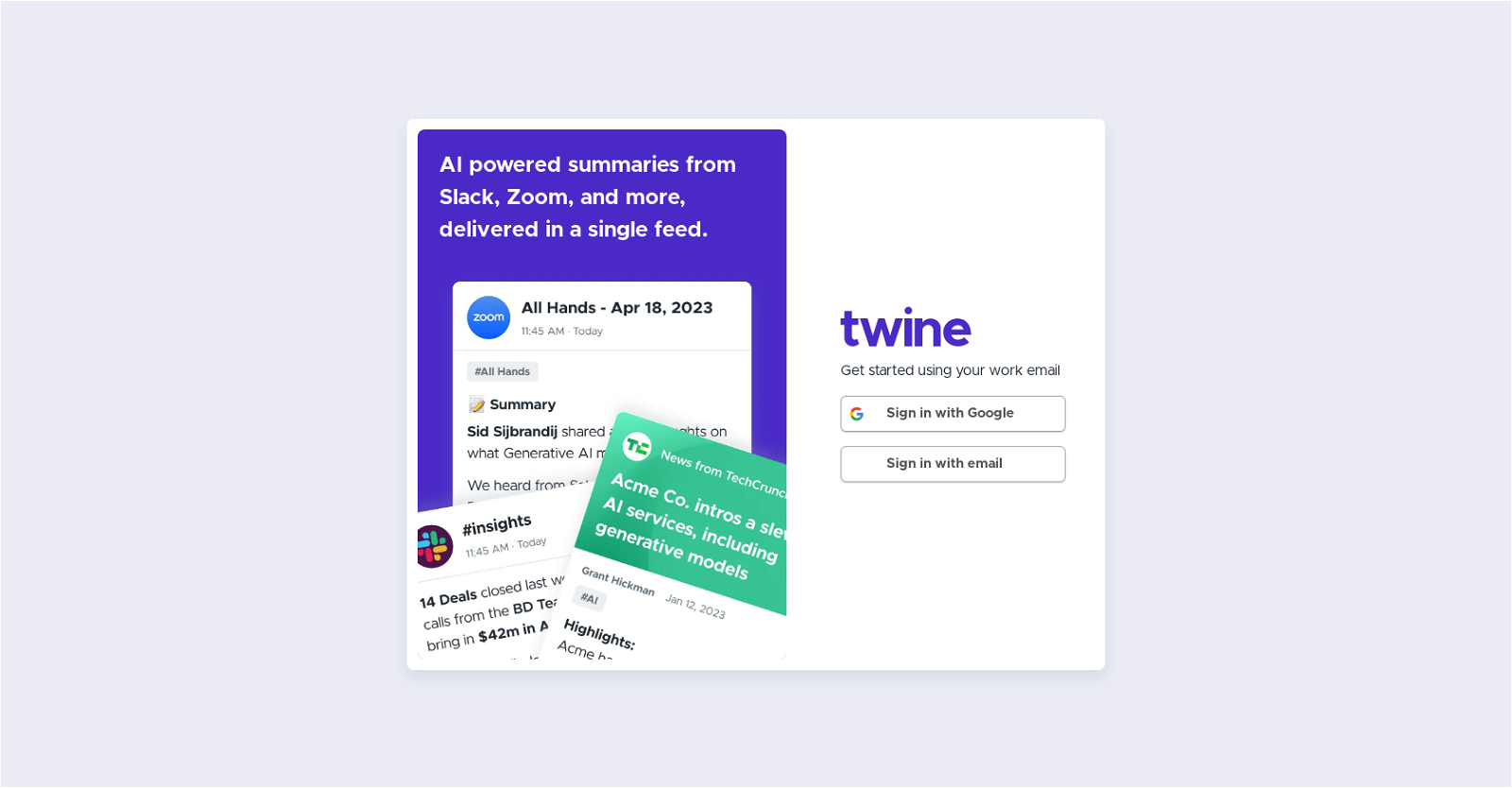How does twine use AI to summarize information from different sources?
Twine leverages sophisticated AI algorithms to analyze and distill content from multiple sources, generating concise summaries delivered in a feed format.
What kind of sources can twine analyze?
Twine can analyze content from various sources, including digital collaboration platforms like Slack and Zoom.
How does twine help enhance productivity?
Twine boosts productivity by extracting important content from multiple sources and displaying it in a summarized feed, reducing the time spent on parsing through large volumes of information. With a sorted feed, users can better prioritize and manage their workload.
What are some of the popular platforms that twine integrates with?
Twine integrates with popular collaboration platforms like Slack and Zoom.
Can twine connect with more platforms in the future?
Yes, the design of Twine implies that it has the capacity to connect with additional digital platforms in the future.
How does twine simplify information consumption?
Twine simplifies information consumption by extracting, analyzing, and summarizing data from different platforms into an easily digestible feed format, reducing the need for extensive reading across multiple applications.
Does twine provide summaries from Slack and Zoom?
Yes, Twine is designed to provide compact and concise summaries from Slack and Zoom.
How does twine assist in workload management?
Twine assists in workload management by reducing information overflow. It presents summarized feeds from different sources, allowing users to swiftly review and update themselves on critical conversations, discussions, meetings, and other relevant content.
How conveniently can I access the information summarized by twine?
The information summarized by Twine can be conveniently accessed through the feed format, which centralizes all critical data in a single location.
How does twine's feed format work?
Twine's feed format works by taking information from various sources, condensing it using AI algorithms, and presenting it as simple, readable summaries within an easy-to-access feed.
Is twine easy to use for teams working across multiple channels?
Yes, with support for integration with several digital platforms like Slack and Zoom, Twine is designed to be useful for teams working across multiple channels.
Can twine reduce the time spent on reading large volumes of data?
Yes, Twine's AI-powered summaries significantly reduce the time spent on reading through extensive content, aiding in efficient data consumption.
How do I start using twine with my work email?
To start using Twine with your work email, you simply need to click on 'Get Started using your Work Email' option on their website.
Can I sign in to twine using Google?
Yes, there's an option to sign into Twine using Google. It is clearly indicated on their website with 'Sign in with Google'.
How does twine prioritize critical information from various sources?
Twine's AI algorithms prioritize critical information by analyzing the content and presenting a distilled summary of important conversations, discussions, meetings, and other relevant content in an easily accessible feed.
Does twine support integration with collaboration platforms, like Slack and Zoom?
Yes, it is evident that Twine supports integration with collaboration platforms such as Slack and Zoom.
Can twine provide a comprehensive view of most critical information?
Yes, Twine is designed to provide a comprehensive view of the most crucial information from different sources, systematically displayed in an easily discernable feed format.
How efficient is twine in information consumption?
Twine's AI-based approach makes it highly efficient in the consumption of information. It distills large volumes of data from different sources into summarized content, making data consumption quicker and easier.
Is the JavaScript necessary to run twine?
Yes, JavaScript is necessary to run Twine, as indicated on their website.
Does twine provide meeting summaries from Zoom?
Yes, Twine is capable of summarizing meeting details from Zoom, among other types of content.